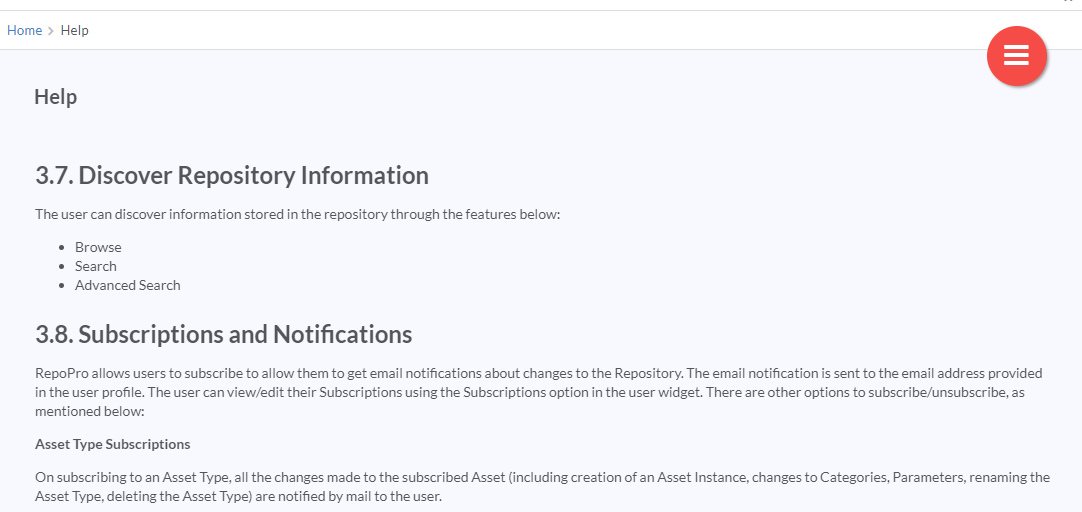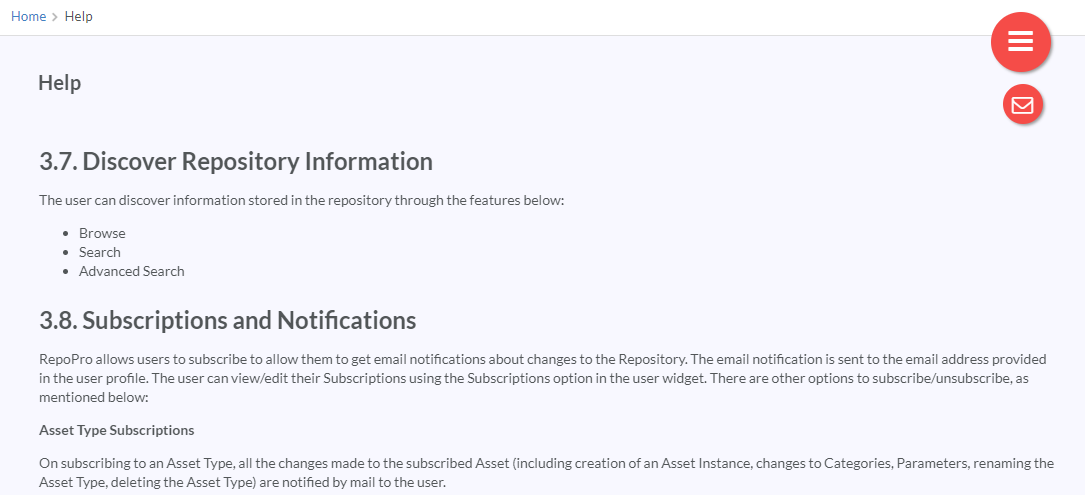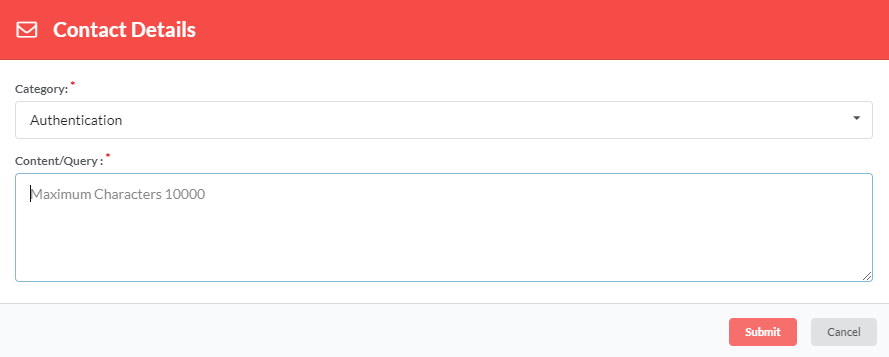12. Help Content¶
In the Help section, user can place a query related to a category to the admin.
To access Help content:
In the main Navigation menu, click Help. The Help screen displays.
Hover over the hamburger menu to display menu options.
Click the Contact Us icon (
 ) to display the contact form.
) to display the contact form.From the Category drop-down, select the required category.
In Content/Query box, enter the query.
Note
Maximum character limit is 10000.
Click Submit. The query will be sent as a mail to the admin.